To assign a patent to a folder, simply select the relevant patent in the results list and click on the box next to the folder. An assignment can also be removed again in the same way. This works both in the results list and in the detailed view:
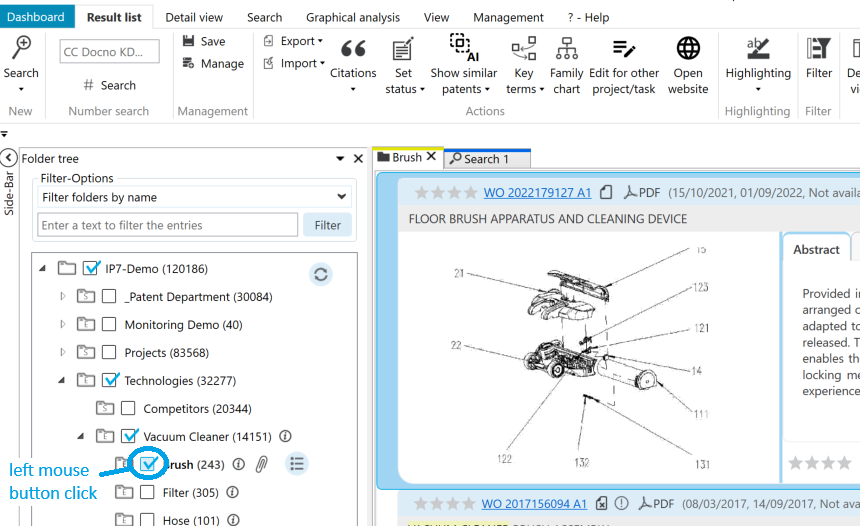
In addition, a patent can be assigned to a folder using drag & drop. To do this, it must be clicked on the patent number bar and dragged to the relevant folder:
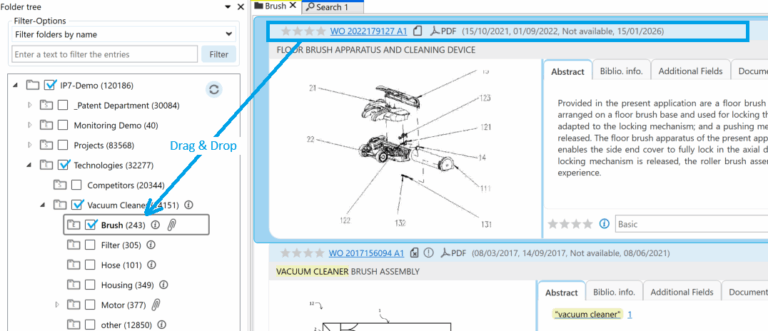
This function is now also available in the detailed view.
Please note: In contrast to clicking on a box in front of the folder name, only one patent at a time can be dragged onto a folder using drag & drop.


