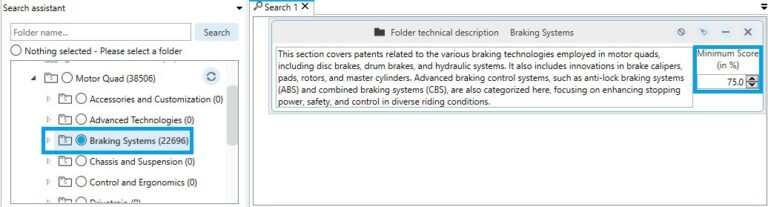Klammer
Additional options are now available for handling citations within the search:
- Do not include citations
- Include citations in the results
- Show citations only

This allows search results to be supplemented with relevant citations in a targeted and convenient manner.
New folder search blocks: Keywords and Folders / Technical Description
These two new functions are now directly available for selection in the drop-down menu of the “Folder” search block.
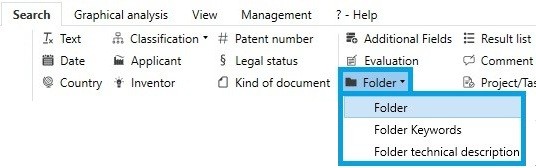
Folder – Keywords
With this new search block, keywords and their synonyms can be transferred directly from a folder into a search.
To do this, select the desired folder whose keywords are to be used.
After selecting the preferred folder, the keywords are added to the search block and can be used directly in a search.
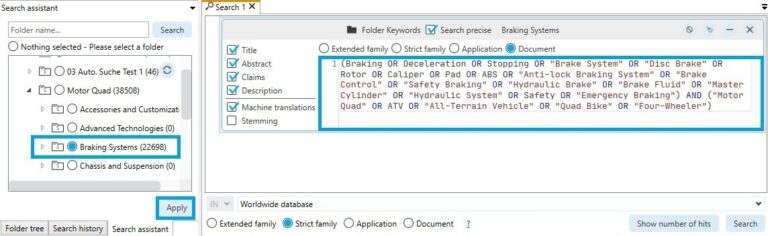
By activating the “Search precise” option, the search can be aligned exactly with the keywords displayed.
All terms must then be included in the result exactly as listed in the search block.
If the option is not activated, a broader search is performed.
In this case, the search terms only need to appear somewhere in the results without being directly related.
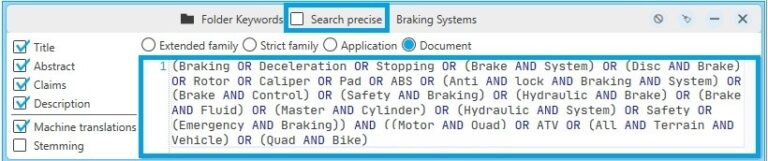
Folder – technical description
With this new search block function, the technical descriptions of a selected folder can be integrated directly into an AI text search.
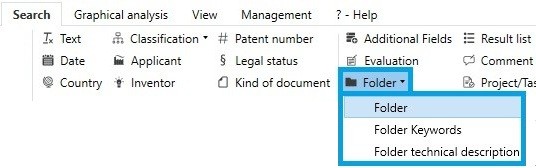
A score in the search block can also be used to specify how similar the search results should be to the selected technical description.