The IP7 AI Innovator allows you to ask technical questions about extensive patent lists with up to 200,000 entries. Currently, only the descriptive text of the property rights is used to answer the questions.
A total of six AI systems are used to determine the best possible results, including a vector database and a cross encoder for checking relevant text passages. All AI systems run exclusively on the IP7 servers, so your queries never leave the system.
The source for the analysis is the currently open results list or the open detailed view.
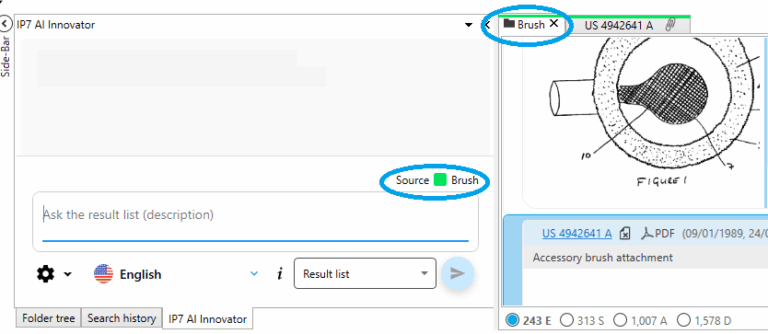
Requests can be made in any language. The language of the response can be freely selected. The following languages are currently available:
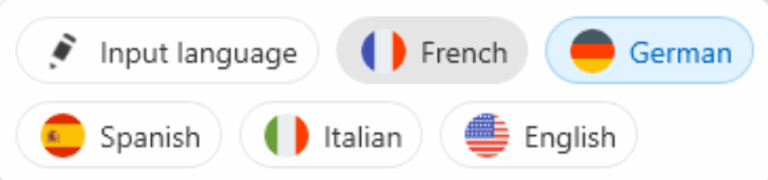
The “Input language” option recognizes the input language and the IP7 AI Innovator will respond in that language.
There are also options available that can influence the result:
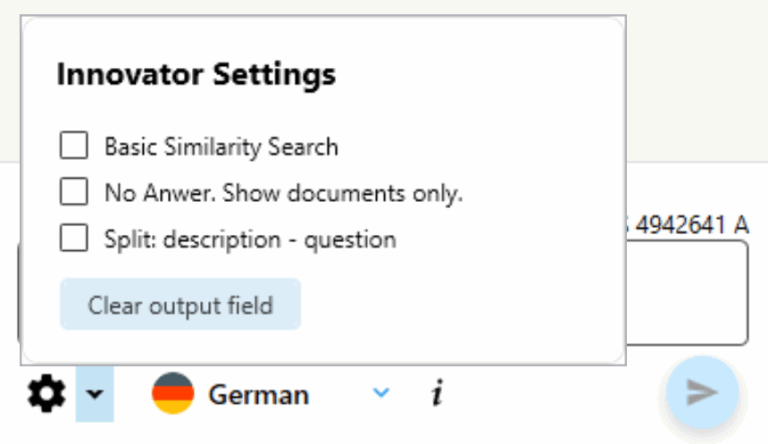
The “Basic Similarity Search” option does not use AI optimizations to determine relevant text passages within the patent list. Instead, the entered text is used unchanged to determine the most relevant passages in terms of content.
The “No Answer. Show documents only” option does not generate an AI response, but only provides a hit list with the most relevant patents.
The “Split description – question” option adds a second text field. This serves as an instruction field for a more precise, professional AI search. Separating the technical description from the specific question significantly improves the identification of relevant text passages. In addition, a claim can be stored and compared with the generated hit list.
One text field (default setting):
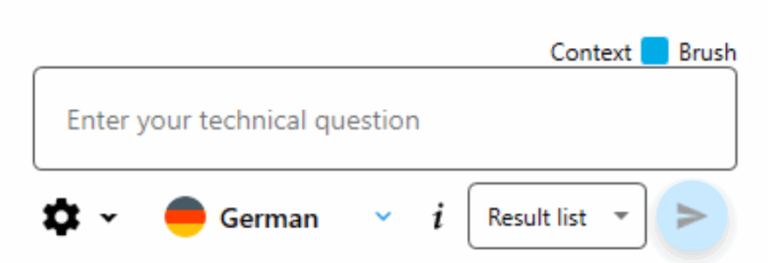
The question contains the description. Example:
Is there a vacuum cleaner brush with an integrated motor that is suitable for both wet and dry dirt?
Two text fields (option “Split: description – question” selected):
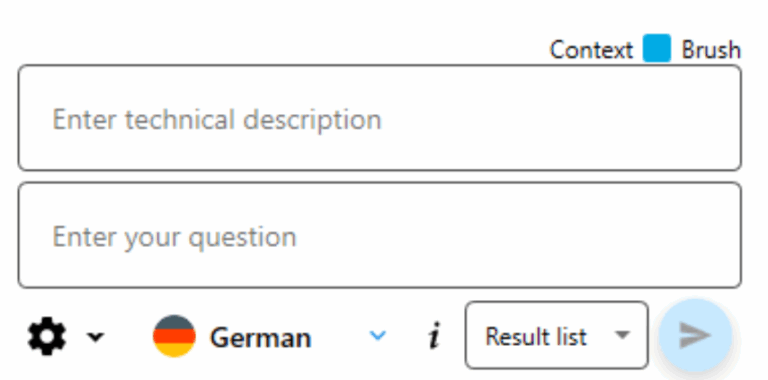
The first text field contains the technical description. This can be a summary or a claim, for example.
The second text field contains the question.
Example:
Text 1 – Enter technical description:
Accessory for a motorized brush attachment for a vacuum cleaner. It has its own motor that drives a rotating brush and is equipped with a housing through whose opening dirt and liquids are sucked in by the vacuum cleaner. It is attached on the one hand via a piece of tubing that is inserted into the nozzle of the vacuum cleaner and on the other hand via a second connection to the housing of the vacuum cleaner itself.
Text 2 – Enter your question:
Show me patents that are similar to the technical description and list the similarities.
The IP7 AI Innovator can be used for various solutions:
Searching with the IP7 AI Innovator
With the IP7 AI Innovator, any hit list can be searched and queried specifically for technical aspects. The property rights used are transparently identified, and each answer is provided with the corresponding patent number.
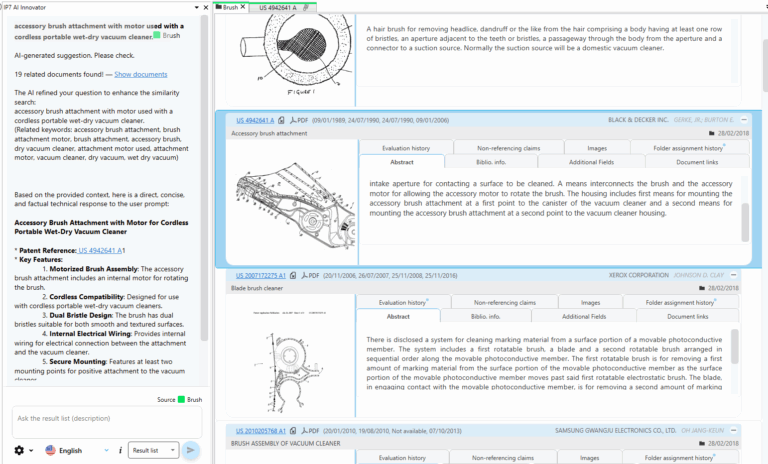
The IP7 AI Innovator for solving technical problems
The technical problem can be entered directly into the text field. The AI Innovator searches the currently displayed hit list (up to 200,000 patents) and generates a suitable solution based on these documents. This may also include a combination of several intellectual property rights.
In the following example, a hit list containing 243 patents was queried, most of which relate to inventions involving vacuum cleaner brushes:
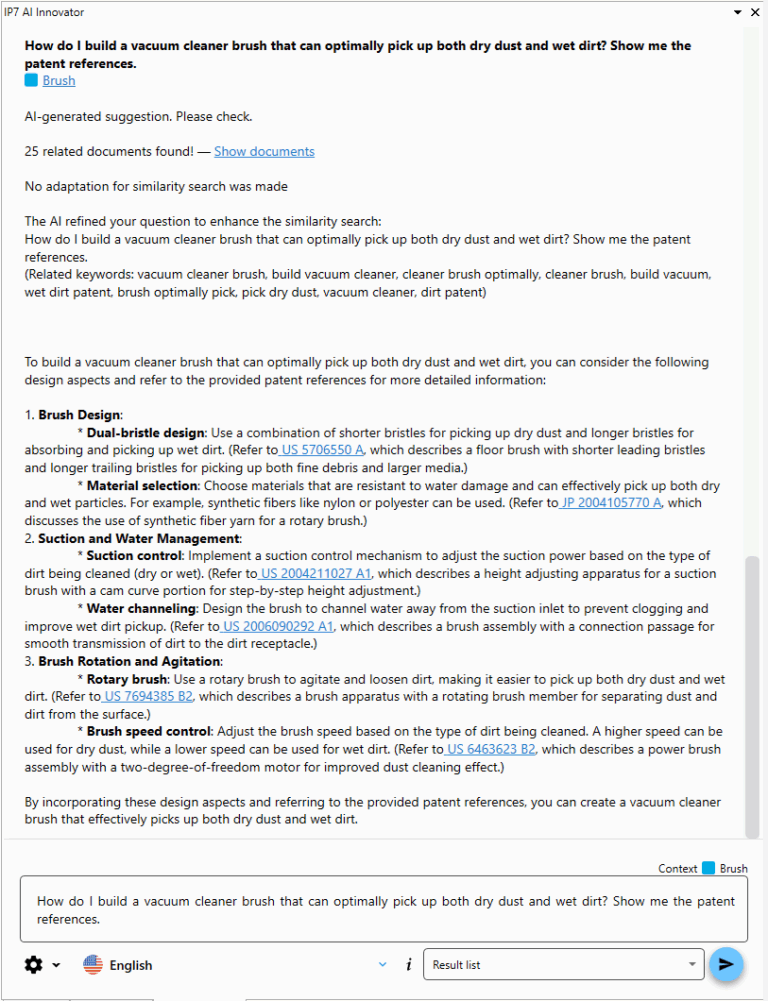
To provide the best possible answer to the question, relevant text passages from 25 patents were identified. The LLM used these passages to answer the query accurately based on the most relevant intellectual property rights.
How reliable is the IP7 AI Innovator?
Of course, the answers must always be checked by an expert.
A positive answer is usually very reliable and easy to understand based on the text passages provided.
However, a negative answer does not necessarily mean that the invention in question does not exist. It may either not be included in the list of hits displayed, or the question may not have been clearly recognized. In such cases, it is advisable to rephrase the question or describe the technical problem more precisely.


