A new folder creation feature allows you to automatically generate folder structures based on a technical description or a company.
These folders can then be automatically filled with relevant documents using the “Create sys-domain searches” function. Automatic filling can also be converted into regular monitoring.
AI – Self-creating folders
Right-clicking on a folder allows you to create a new folder based on the selected family.
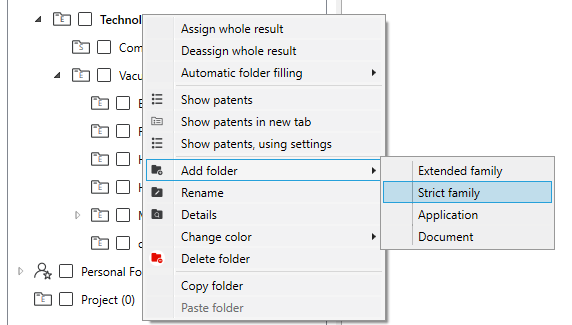
Two new options are then available under Mode.
Create AI folder: Specify a technical topic.
This option creates a hierarchical, technical folder structure for classifying patents based on the text entered.
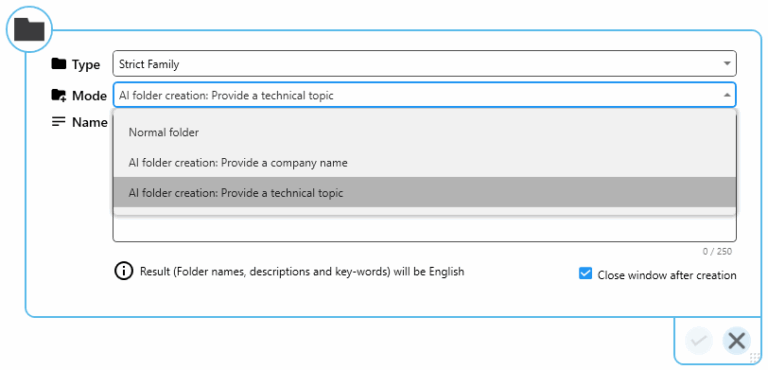
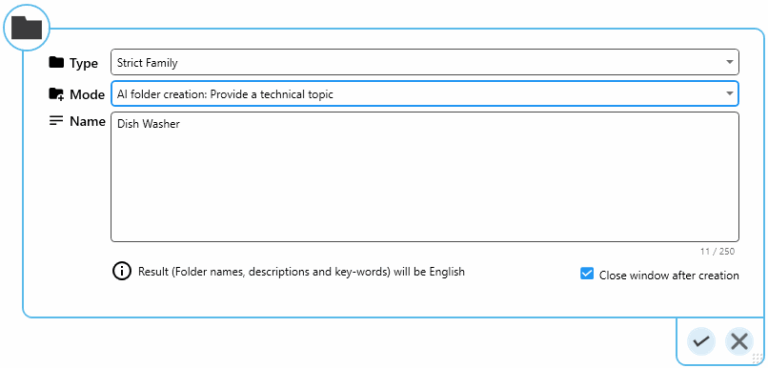
Generation may take a few minutes. A new technical folder structure is then available, including a short description, long description, and technical key terms with associated synonyms.
All entries can be displayed, edited, and supplemented as needed in the detailed view of the respective folders.


